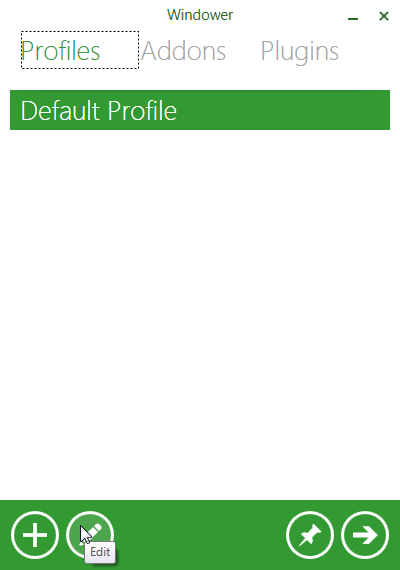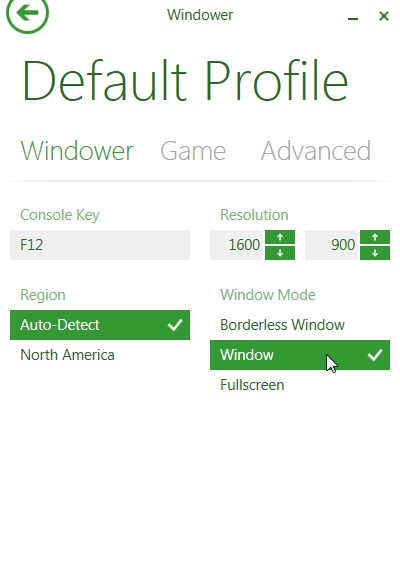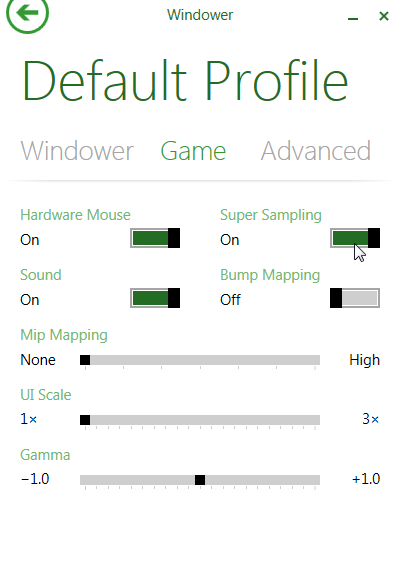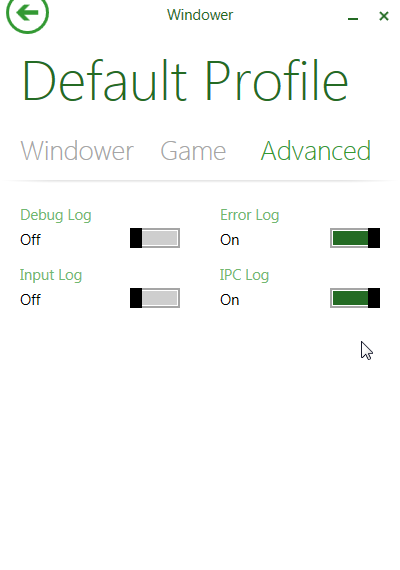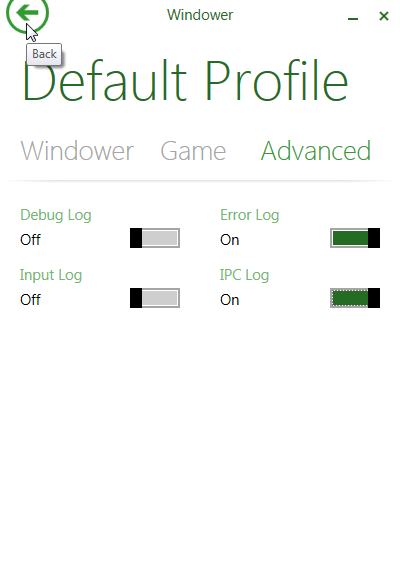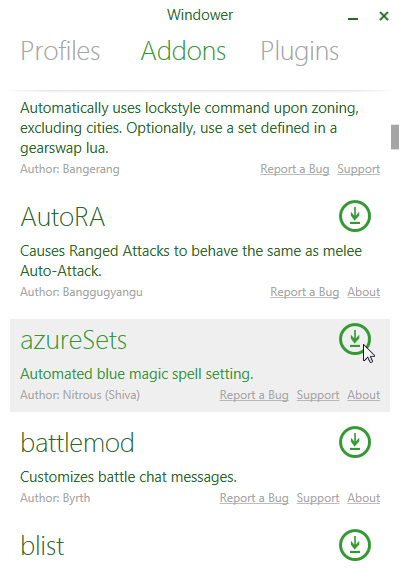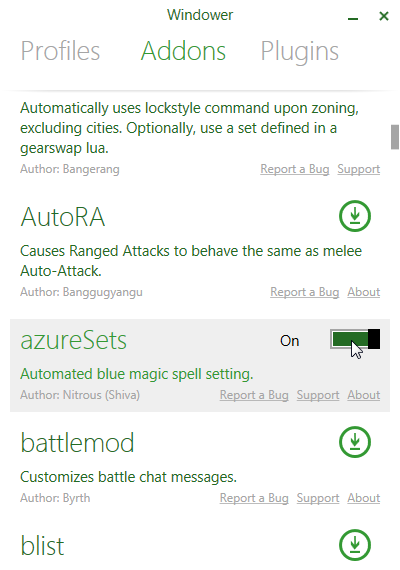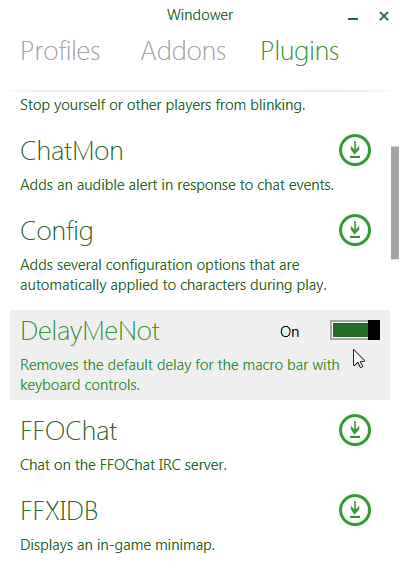Click "Download Windower 4.0".
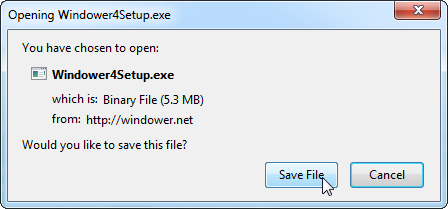
Click "Save File".
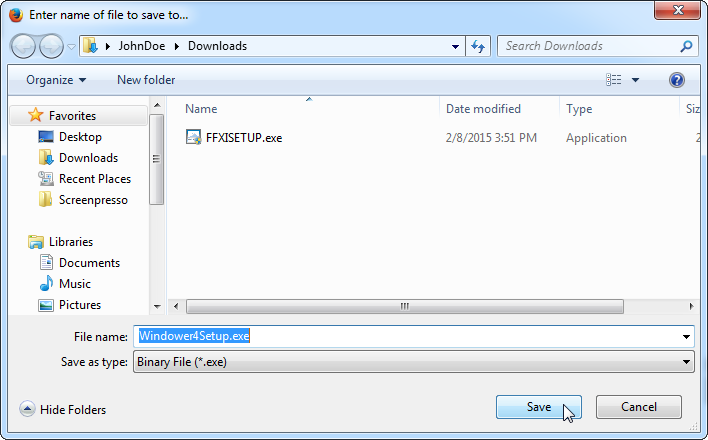
Choose a location to save the file, then click "Save".
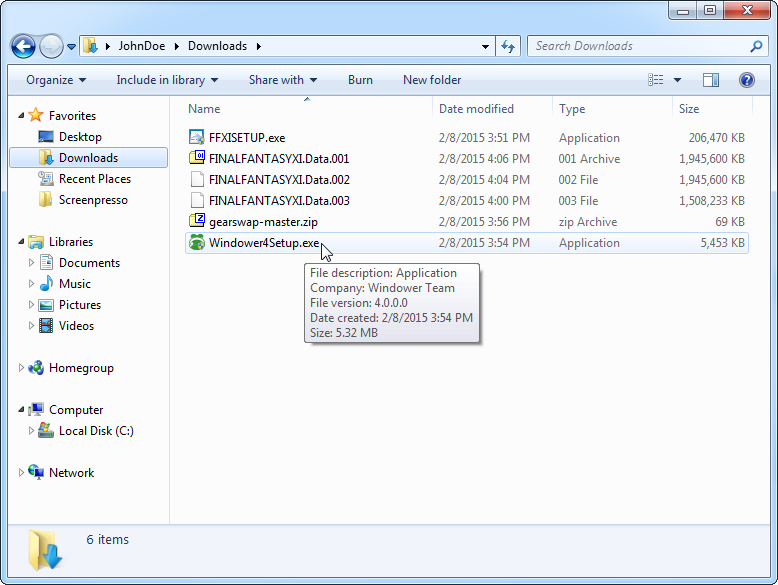
Navigate to the location where the file was saved, and double-click it.
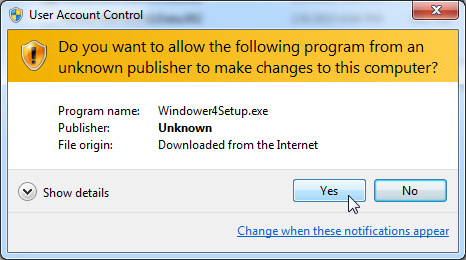
When prompted to allow the file to make changes to your computer, click "Yes".
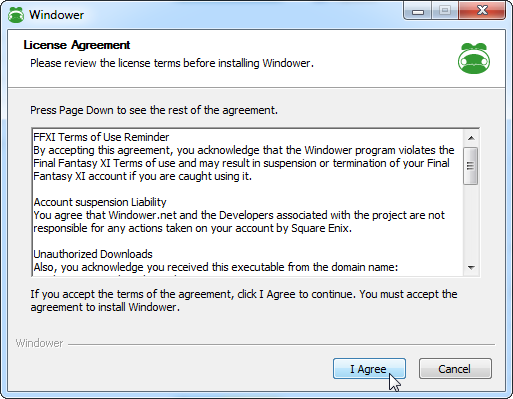
Click "I Agree".
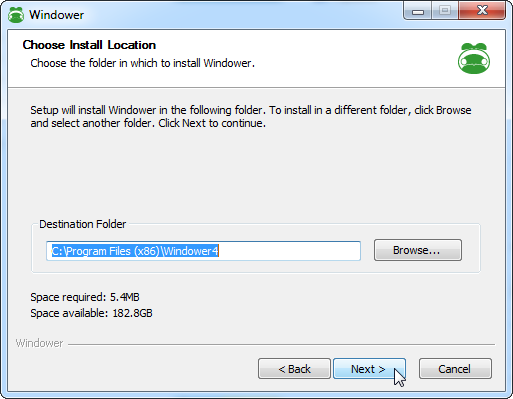
Click "Next".
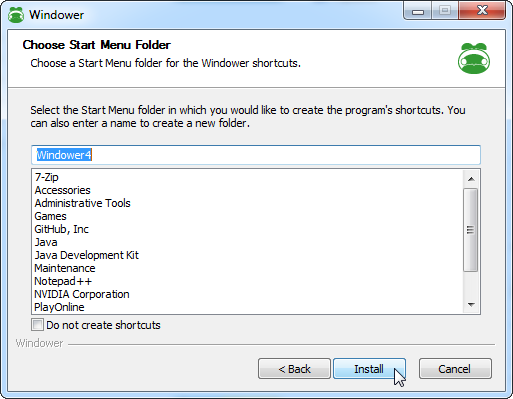
Click "Install".
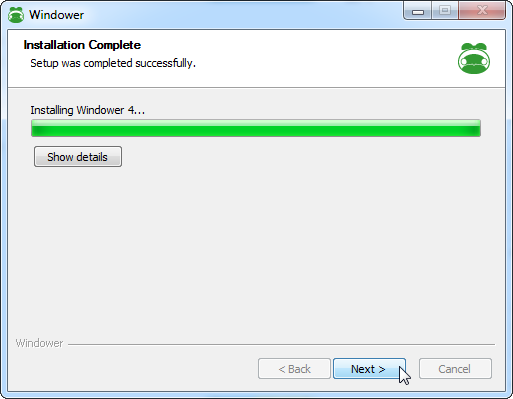
When it finishes copying files, click "Next >".
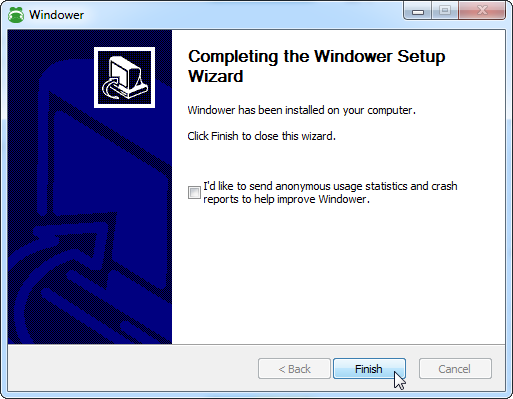
Click "Finish".

Find the Windower icon on your desktop and double-click it. You should close any running instances of FFXI before doing so.
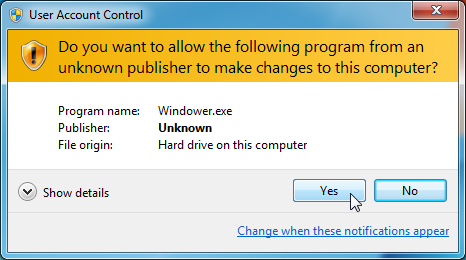
When prompted to allow the file to make changes to your computer, click "Yes".

A splash screen will appear while Windower downloads updates for itself.